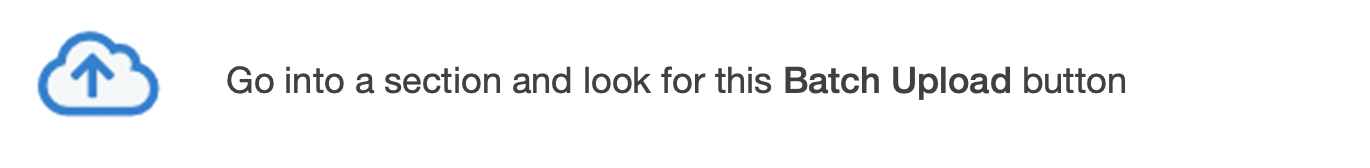Use this feature to upload multiple files to your section as a sequence of pages.
A window pops up asking you what you want to add, video, picture or audio. When you click through you will be presented with the options listed in sections 5.1(video), 3.2 (picture) and 3.1 (audio) of this guide.
You will then be able to add multiple files from your chosen location which will appear as a corresponding number of new pages in your section.